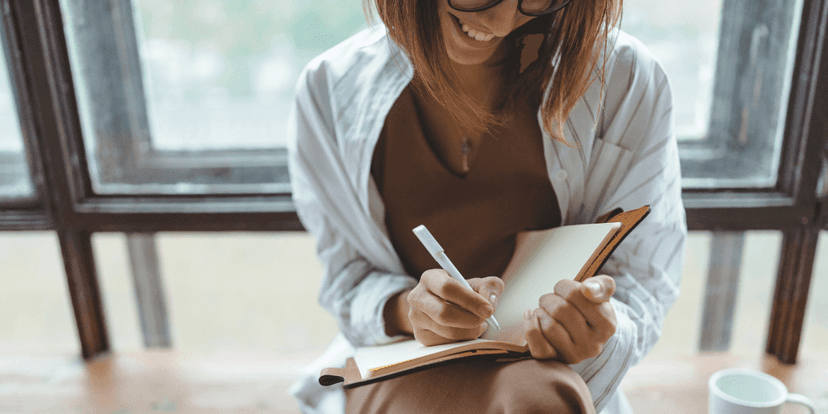

Checklist for Opening Your Shopify Store
Byte Blog • January 28, 2024
We have collected the points you need to check before opening your Shopify store under 9 separate headings and listed them as follows.
Checking your Shopify store before presenting your e-commerce brand to users is quite significant to provide them with an optimal user experience and make them want to spend more time in your store. You must make sure that your customers can complete every transaction perfectly and access every link they are looking for while browsing your store. We have collected the points you need to check before opening your Shopify store under 9 separate headings and listed them as follows:
Shopify Website Checklist in 9 Steps
Home page
Do header links lead to the correct page?
Are the categories well organized and are there redundancies when it comes to dynamically populated elements?
Does the data mining system extract the correct data?
Do the links, menus, and buttons on the banner images work?
Are you sure that carousel images work well and do not drive customers away from the website?
Have you checked the footer links?
Do social media icons link to the correct pages?
Search Result Page
Can a product be searched by product name, stock code number (SKU), or long-tail keywords?
When the customer clicks on a search result, are they directed to the product detail page?
Are the search results relevant to what is desired?
Product List Page
Are you sure that the filter option is working perfectly and if you try different combinations and see if there are any inconsistencies?
Similarly, is sorting working correctly?
Product Detail Page
Are the images optimally sized, zoomable, and fast to load?
Are the product specifications filled in correctly?
Is the price of the product visible and, in case of a discounted price, is the real price visible?
Make sure breadcrumb navigation is functional.
Shopping Cart Page
Is everything working correctly regarding adding items to the cart?
If a customer adds the same product after clicking 'continue shopping', does the cart quantity increase?
Are pricing, appropriate quantity, tax, and discounts calculated and displayed correctly in the cart?
Are taxes applied correctly?
Do the product deleting/removing/saving options work correctly?
Do discount coupons, gift cards, vouchers, etc. work correctly considering expiration date and repeat entries?
If the customer leaves the cart, does the product remain in the cart upon the next entry?
Payment/Checkout Page
Does each checkout payment option work perfectly?
If a customer checks out as a guest, are there any problems with the purchase?
Are wallet information, balance, and other financial details processed correctly?
Order Success Page
This page contains information about items purchased, delivery information, amount paid, shipping address, etc. It should contain as much information as possible and present it to the customer. It must be ensured that all customer information is filled in the database correctly.
My Account Page
The 'My Account' page is the landing page for users registered on your page and should contain information such as the registered delivery addresses, billing addresses, order details, recent transactions, and wallet information.
Transactional Emails
Automated transactional emails should work flawlessly. All kinds of informative messages that concern the customer after the order constitute transactional e-mails and they must reach the customer on time and with the correct content.
Email reception time must be below a certain period.
After checking all these points, you can open your e-commerce store to users and start communicating with customers and making sales with peace of mind!